Introduction
The Russian company “Videomaks”, owns the brand AdvoCam, introduced home video surveillance camera. The press release and advertising states that to install and configure the device will understand “… even grandma!”. As for installation, I totally agree: put on a mezzanine camera was not difficult, and connect the power, too, but was not easy to set up, more precisely, for this it was necessary to carefully read all of the instructions.
Package Includes:
- Power Adapter
- Camera Bracket
- Ethernet-RJ45 cable
- Quick Installation Guide
- CD with installation software and user manual
- Card with ID / password
The device has two lenses for day and night shooting, IR sensor and IR-LED, a microphone, a slot for a memory card and equipment Wi-Fi.Most interesting is that the picture and sound may receive not only the computer, but, in fact, any mobile device connected to the Internet.Of course, I mean gadgets that operate on Android and iOS (and iPad, and iPhone). Drawn on the package even Apple iMac, but I have not found OSX software.

Camera manufacturer officially laid out the network video in which, according to the story, the husband and wife, not trusting each other, establish surveillance using Happycam-SD1 W. All anything, but this camera as it may hide, still visible even want to go closer and waved.The fact is that on the front panel huge letters written «Happycam», and just above the conventionally depicted smiley face, whose eyes are two cameras. Moreover, the right, there are several indicators flashing when the device (although in “deep” settings are disabled). So, secretly shoot video in particular will not work. However, the camera is not for the hidden shooting, namely for video.
For example, setting it in the nursery, you can watch the kids while in the kitchen or in another room. Happycam logical to use in a country house or cottage. What about giving the story can be quite interesting: you suddenly surprised to find that in your absence neighbors happily harvest from your beds, eat up and rip apples Malinka favorite varieties!
Design, size, controls
The camera is a rectangle (95x68x25 mm), weighing 280 grams with bracket. The front and rear sides are made of opaque plastic white plastic border too, but painted silver. The device is protected against dust and moisture, so choose the installation location carefully.
Included is a special plastic holder, it can be embedded at one end in the round groove on the back of the camera. This groove is made of metal, but in the first day of testing thereon broken off two guide pins. Functionality is not lost, but unpleasant “osadochek left.” Holder is easy to fix, such as a wall. On all sides there are small holes through which outputs the heat since the gadget while the slightly warm.
The obverse of the Happycam-SD1 W are two cameras for night (right, Black Matrix) and daytime shooting (color matrix). The right of the – button WPS. It is recessed into the body and is made of translucent plastic.

Below – three indicators: the recording to the memory card microSD, network and power. Right at the bottom of an infrared LED to illuminate objects in low light. It only works in tandem with the camera shooting at night. Effective distance of light – about 2 – 2.5 meters.
Nearby is a passive infrared sensor in the form of a thimble, which responds to movement. Its sensitivity is set automatically or manually.Left – a microphone. It is relatively sensitive: the direct “visibility” sound is heard at a distance of five meters, and if there are any objects, such as a wall, the distance is reduced by a half to two meters.
Right – 3.5 mm audio jack for headphones or speakers. Serves to chime. Slightly higher – a slot for memory cards microSD.
On the reverse side of the device there is a connector for connection to the router and the input power supply. In the latter case, I’m having two small complaints: the first is related to the short length of the power cord, the second – the connector weakly held in the connector.
Plug and play with the camera
In principle, everything is quite simple:
- Connect power to the camera
- Press the WPS button on the device and on your home router
- We are waiting for 15-25 seconds, and ready
The manual describes the steps if WPS button on the router is not available. To do this, you have to configure the device manually or pull the power cord from Happycam to the router. This is less interesting, as entails a number of disadvantages: the purchase of the cable and its placement in the room.
Next, put the program (you can download here ) or on a computer running version Windows XP / Vista / 7 (8-ku did not try), or on a mobile device (search «mCamView»): iPad, iPhone, almost any Android-device .
After starting CamView / mCamView should definitely enter «Camera ID» and «Password». These data can be found on a separate bumazhechke shaped cards. Password must be entered every time you start CamView.
Below are screenshots of the program for the PC:
For more detailed camera settings need to click the right mouse button on the camera number in the application CamView and choose “Web Configuration”. In order not to clutter up the review of connection settings, and show basic parameters:
Picture settings for transmission to a PC. Select the speed or resolution, performance / quality, brightness and so on.
Settings for the image to transfer to mobile devices. Bitrate exhibited from 32 kbit / s to 1.5 Mbit / s. You can select the resolution, frame rate, enable or disable the sound when broadcast.
The most interesting thing is in the “Schedule”, which contains:
- Notification by e-mail or FTP. It is necessary to set the parameters of either the camera is triggered by motion, or by schedule.Specify the sensitivity (I did a value of 5) and enter the “soap”. Once in the field of view of the camera, the moving object, it takes pictures and sends it in the mail. When selecting «PIR» is defined by a series of frames
- Sound notification. Settings are the same, but when there is a movement, the camera starts to make sounds the siren. Attention: Be sure to connect active speakers
- Settings NAS. Recording to NAS
- SD-card
- Schedule
The camera automatically switches between day and night shooting.
Happy recording is in color, at night – monochrome. IR LED illuminates objects that are hard to see the camera. The picture quality is average, but in general, a person can make out even at a distance of 5 meters. Lens – 3.2 mm, aperture F2.0, viewing angles – 60.3 degrees. Of course, I would like wider, as, for example, when shooting a room of 15 m2 with a corner is visible, in fact, only half of the room.
Format video recording, unfortunately, custom – * .CRF. One minute of video in the highest quality sound takes about 7 MB (both PC and mobile gadget).
Can only play a special player, which is installed with the program mCamView PC or played within the application mCamView on mobile devices (in this case, for some strange reason, I podlagivaet rollers).
Conclusion
The main positive point that can highlight, – transfer of data to the network, I can be at a considerable distance and not only watch the place where the camera is installed, but also to hear the sounds. Of course, all this is possible if the mobile device has access to the network. Are also pleased that the manufacturer has created an application for the operating system Android, and iOS-devices.
In the settings, there are several options for video recording (NAS, PC, mobile device) with different parameters, is signaling (for me actual transfer of photos via e-mail), high-quality shooting day and night with IR illumination.
The disadvantage is flimsy looking case, a small angle of the captured frames, a short cord.
To date, the cost of home video surveillance camera is 5490 rubles.
| Specifications | |
| Model | Day & Night (round the clock) |
| Processors | RISC-CPU processing hardware and video compression |
| Network interface | Ethernet 10BaseT / 100BaseTX, Auto-MDIX, RJ-45 |
| Sensor (sensor) image | RGB VGA, 1/4 inch CMOS Separate sensors for day and night operation Automatic exposure control Auto white balance Automatic Gain Control Automatic brightness adjustment |
| Passive infrared motion detector | Effective distance – 7 meters |
| Light sensitivity | 0.2 Lux (IR LED off) 0 Lux (within 10 meters, IR LED on) Automatic activation of the IR LED in low light environment |
| Lens | 3.2 mm, F2.0, viewing angle: 60,3 °, fixed iris Focus range: 30 cm to infinity Separate lenses for day and night operation |
| Supported protocols | IPv4, HTTP, TCP, ICMP, RTSP, RTP, UDP, RTCP, SMTP, SNTP, FTP, DHCP, ARP, DNS, PPPoE, etc. |
| Members | Up to 20 simultaneous unicast users (unicast) transmission (depending on video settings) |
| Alarm management and event | Events triggered by built-in infrared sensor and detection of sound Alarm message by email / FTP Remote notification device iPhone / IPad and Android |
| Dimensions (HxWxD) and weight | 95 x 68 x 25 mm, 280 g, with an arm camera, without a power adapter |
| Conditions of work | 0-50 ° C Relative humidity 20 – 80% (non-condensing) |
Review home video surveillance camera Happycam-SD1 W

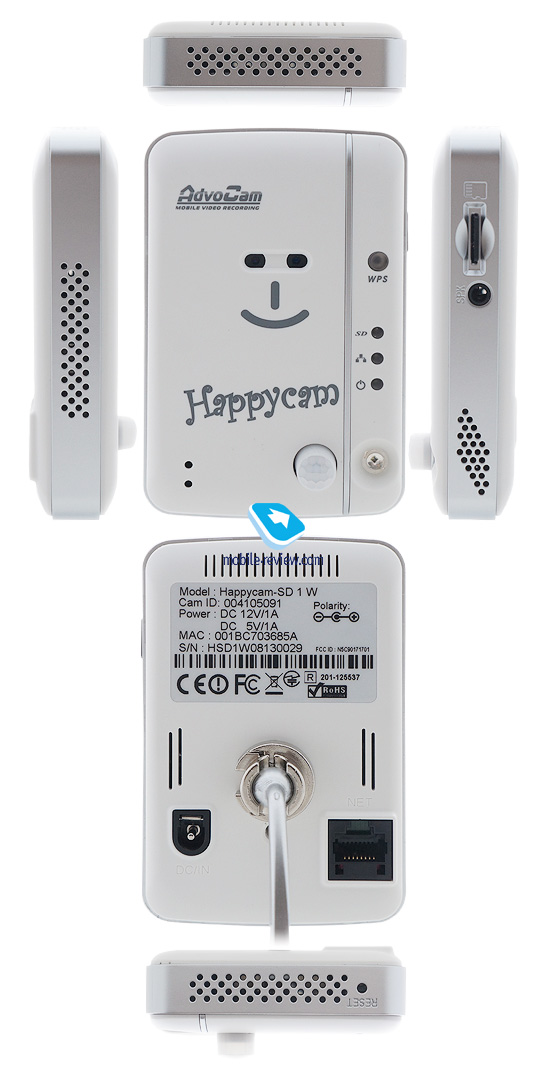

No comments:
Post a Comment