Thunder titanium. Specializing in gaming notebooks, MSI has once again managed to surprise everyone by releasing 18-inch monster with two powerful graphics cards currently in SLI-array and a mechanical keyboard. However, he stands as used cars…
To create a full replacement for stationary PC gaming, just a good performance is not enough. It must be very high to have enough for at least two to three years is constantly increasing system requirements of games, and in an ideal laptop should allow replacement of components with more modern. MSI GT80 Titan – just a laptop, also equipped with this mechanical keyboard, designed to save the owner from having to re-buy separately per se. His SLI-array of two graphics cards Nvidia GTX 980M promises a great gaming performance, and other characteristics are selected to the maximum: up to 32 GB of RAM, up to 4 M.2 SSDs in RAID 0, one of the most powerful models of Intel Core i7 processor …
Chief and immediately conspicuous lack GT80 – this is his exorbitant price. If you recently we tested Apple iMac 27 Retina 5K and claimed the title of most expensive of the devices we tested, then win this dubious fame he failed: our configuration GT80 worth 400 thousand rubles. For the money, you can build two powerful stationary PC gaming and buy a gaming laptop with a GTX 980M in the bargain. So the question is, Is the Titan at a price, in front of us do not: it is a luxury, but a luxury, in this case, is determined not brand recognition and design, and the level of performance and well thought-out device. Here are some of their testing, we are going to do.
Options – MSI GT80 Titan

GT80 in the maximum configuration is equipped with a backpack, a proprietary remote control, gaming mouse and mat for her. Special wrist rest is designed to facilitate the work with an unusual arrangement of the keyboard. An unusual addition: spare keys WASD gold. We are not sure whether all of this is attached to the configurations easier, but in any case, a complete set should be specified at purchase.
Design and Build Quality
MSI GT80 is one of the heaviest notebooks ever passed through our hands, behind only Dell Alienware 18 (5.5 kg) and some monsters from Clevo processors for desktop PCs. However, this is unlikely to comfort the owner, who was forced to carry a little more than six kilograms (the laptop weighs 4.9 kg, 1.2 kg adds another charger). On the other hand, such notebooks are not designed for continuous transportation, usually they are taken only on a long trip or to play along with his friends.
Dare also assume that the owner is so expensive laptop will certainly have a personal car, you do not wish to pay special attention to the weight. The main thing is that the laptop as opposed to a desktop PC with a monitor, you can carry in one bag, albeit rather big: the width of the notebook is 45.6 cm, length – 33 cm, and thickness – 4 cm. Frankly, we’re surprised: Laptop with two graphics GT80 is not nearly as thick as you would expect. The above Alienware 18 can “boast” thick as much in 5.8 cm, while it deprived available in GT80 mechanical keyboard.
Plastic bottom of the notebook, but the lid and the front panel is made of black polished aluminum. GT80 design is not as catchy as laptops Alienware, but it is rather pleased than upset: the abundance of luminous elements like not all. Cover decorated with only two red stripes, logo and emblem MSI game series with the white dragon on the red background. Front notebook looks more interesting: attention is drawn unusually laid out keyboard and turning into a numeric keypad to the right of the touchpad it.
The quality of construction is very good, the bottom half of the notebook robust and can not be deformed. Cover with some effort, you can bend a little, but its area is forgivable. Reliable, but not too tight loops seem flaw, but this is a great laptop will mainly be on the table, and not on their knees, so shake the screen still will not, but the opportunity to open it with one hand will be very useful.
Maintainability and upgrades
Unusual design GT80 provides extremely easy access to all its components. The bottom is removed entirely: under it there is a massive cooling system, two of the four RAM slots and battery. You can also disable and remove the mechanical keyboard to make it easier to clean it.
All other components are on the back (top) side of the motherboard but do not have to remove it: instead it is enough to remove the metal bezel above the keyboard secured with only two screws. Beneath it hides the optical drive, a second pair of slots of RAM and two storage devices – hard drive and a few (up to 4, as in our model) SSD-drive format M.2.
Both cards are made in the form factor MXM: a removable card with a standard interface to move it to a compatible laptop or replaced by a new one. It is clear that such a decision is popular for self-upgrades as it allows not to spend money on a new laptop, but simply buy and install a more modern graphics card, as is done in the stationary PC. However, mobile video, as opposed to the “desktop”, not sold at retail, and their compatibility with all laptops are not guaranteed, so the demand for them is not so great. That is why laptops with MXM-graphics cards less and less – manufacturers prefer to unsolder the GPU and video memory directly on the motherboard, making it easy to manufacture (and hence its cost) and reducing the thickness of the shell. Well, that such GT80 notebooks still exist at all.
But the processor is soldered to the motherboard, as well as all models of Core i7 HQ-series. Among enthusiasts, they are notorious that many overclockers assure that HQ-processors ignore defined threshold TDP (it can be changed by the utility Intel XTU) and keep coming back to the factory default values in 47 W, does not allow for a long time even to hold a full-time Turbo-frequency. However, given the impossibility of replacing such a measure somewhat justified: burned-processor motherboard make me whole, that will cost quite expensive. It is unclear, however, why MSI HQ-established it in this laptop model. The only advantage over the Core i7 MQ-Series – Support for VT-d – gamers to anything, she needed only IT-professionals working with virtual machines. Say, Intel no longer allows manufacturers to use MQ-chips in new models – this explains why i7-4700HQ upgraded first to 4710HQ (+100 MHz), and then to 4720HQ (even 100 MHz), while i7- 4700MQ updated only once (4710MQ). Unfortunately, the market continues to move in the direction of monolithic solutions purposely designed for almost an annual replacement.
Software
Pre-installed software is not so much. CyberLink PowerDVD 10 someone may even be useful, but the trial version of Microsoft Office 365 and Norton Internet Security is easy to remove. The rest of the program is mainly used to control capabilities of the notebook. System Control Manager, for example, is responsible for the adjustment of parameters such as brightness, volume, Dragon Gaming Center – for monitoring the temperature of the processor and graphics card, and Killer Network Manager is used to configure various details related to network modules Qualcomm Killer.
BIOS for such an expensive and sophisticated laptop unexpectedly simple, but all the necessary settings such as changing the boot order is available.
Interfaces
Extremely wide range of ports: in addition to the five USB 3.0, there is a Gigabit Ethernet (Qualcomm Killer e2200), three video outputs (HDMI 1.4 and two mini-DisplayPort 1.2), SD-card reader and three audio jacks – two separate 3.5-mm (input and output) as well as the interface S / PDIF. There is also an optical drive in our configuration, this Blu-ray.
All three video outputs, power connector, and Ethernet brought to the rear end of the body because the wires connected to them usually do not go in the direction of the user. All other ports, except for two USB 3.0 on the right side, on the left. Lefties can connect a mouse to one of the right-USB, to its cable does not interfere with the game.
Communication
In MSI preferred wireless module Qualcomm Killer 1525 provides Wi-Fi 802.11 a / b / g / n / at (2.4 and 5 GHz) with Bluetooth 4.1. He is touted as optimized for gaming, but much difference between it and the more common Intel Wireless-AC 7260/7265 in fact we did not notice. This applies to the quality of the work Wi-Fi: even at 10-15 meters from the router and after a few walls remained strong enough signal to the indicator’s level showed 3 out of 5 bars, and the site opens without noticeable delays.
Dynamics
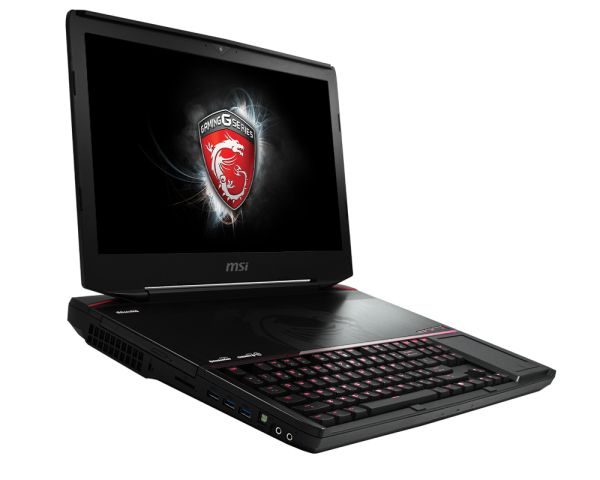
Like many other gaming notebooks MSI, GT80 is equipped with high-quality audio from Dynaudio, consisting of four speakers on the front panel and the subwoofer on the bottom. Not counting some distortion frequencies at maximum volume, the sound we liked: it was clean, rich and endowed with bass. Music and games sound great, put on the headphones or speakers are not necessarily connected.
Input Devices
Laptop with a mechanical keyboard – an old dream of many gamers, for various reasons, are not playing on desktop PCs. The fact is that even the expensive and qualitative (island) installed on the keyboard like MSI GT72 or Asus G751 used scissor switches and membrane-based. They do not achieve a long stroke keys and a good return when they are pressed. Mechanical keyboard also involves a separate switch for each key, which is very positive impact on the tactile sensations when typing. But such a keyboard is not only much more expensive (for expensive gaming laptops is still not an obstacle), but many times thicker. That is why the mechanical keyboard appeared in 18.4-inch laptop, where it managed to place in the front half of the body. Unlikely MSI or other manufacturers to release a 15.6-inch or 17-inch laptop with mechanical keys – although, of course, we look forward to this.
As the analysis of different forums, people consciously prefer short stroke and a weak return chicklet-Scissor keyboards are clearly in the minority. Most loving and able to quickly print people prefer mechanical keyboard. But they still have one serious drawback – a lot of noises when typing. Most offices use a keyboard lead to conflicts with colleagues, and the house will not allow the sound of the keys work or play at night if the owner does not live alone.
Given all this, in the MSI compromised. As you know, most of the mechanical switches manufactured by Cherry, and their range covers several different models with different character and clicking sound. Manufacturers of mechanical keyboards often produce several versions of the same model with different switches to cater to all customers. The most common and noisy switches are Cherry MX Blue, enrolled by pressing only after adjusting mechanism to a certain point and published at the same time clearly audible click, does not depend on the efforts and velocity. Installed in the same GT80 keyboard switches from Steelseries uses Cherry MX Brown, offering almost the same tactile feel when speed dialing, but devoid of clicks and therefore emits a much less noise, especially at slow pressings. However, any keyboard will still be a lot quieter.
However, the owner of GT80 is unlikely to be worried. The keyboard is very well pleased with tangible benefits clearly highlighted the point where you and a long-stroke keyboard. The only disadvantage – is the location of the keyboard. On conventional notebooks space around the touchpad as a stand for the wrists, but here it is not. Therefore, print, putting the laptop on the table, will not work. Need to push it away, that was where to put the wrist. Then type the text will be convenient, especially if you take advantage of a complete stand.
The keys are equipped with a three-tier red illumination, even at minimum brightness makes it comfortable to work in the dark. The maximum brightness was discernible even in a well-lit room, allowing you to turn on the backlight just for beauty.
Features include the single-row layout Enter key and move to the right side of the key Windows. MSI believes that such a location it eliminates accidental pressing during the game (often leading to curtail it), but we would have preferred a standard position with the possibility of blocking press. Outside games Windows key is often very useful – for example, Windows + D allows you to instantly return to the desktop, which is especially important when working with Windows 8 – and its absence from the usual place annoys us.
The keyboard lacks the digital unit (Numpad) – take the place of the touchpad. But if you touch the upper-left corner of its touch panel that immediately displays a virtual numeric keypad. It looks great: red “key” and their labeling remind holographic dashboards spaceships from Sci-Fi movies and games (for example, Star Trek, or Mass Effect). However, dial numbers on the touch panel are not as comfortable as on the physical keys Numpad.
Another touch the upper left corner (there shows the key NumLock) removes the numeric keypad and touchpad can be used for other purposes. Although it is quite narrow (only 6 cm), high-quality smooth coating and nice buttons compensate this disadvantage – if we are not talking about the games, then you can do without the mouse.
Screen
18.4 inches – is just the diagonal, where higher resolution Full HD may already be quite appropriate. However, such large units of laptops on the market, and the demand for them is not enough to justify the release of QHD or UHD-matrices of this size. Even the 17.3-inch laptop to be content with Full HD screens. It is a pity – two GTX 980M in SLI mode would have to be enough for the game at higher resolutions than 1920 by 1080 pixels.
At least, MSI managed to get a very good matrix from Samsung, familiar from the Alienware 18. Unlike a laptop Dell, in our GT80 it is installed without the glossy coating that can not but rejoice – matte screen is much less straining your eyes and not subject to glare from of incident light. Maximum brightness is uneven – in the center of the screen, it reaches 341 cd / m², but other areas are highlighted not so bright (280-320 cd / m²). However, even on a dark background is almost never seen – oddly enough, the typical non-uniform illumination of excessive emission of some sites do not have. The most theoretically sufficient brightness even for outdoor – at least certainly not indoors problems arise.
The minimum black level is quite low (0.34 cd / m²), so the black color turns deep enough and enjoyable. The maximum contrast ratio of up to 1003: 1, which is considered a very good result.
Color rendition for a gaming notebook is quite good. Variations in color and grayscale from the norm is approximately 5 and 6 values of DeltaE, respectively – this is enough to make the colors reproduced without obvious distortion, but not enough for professional graphics work like photo editing or web design. To our surprise, the factory calibration does not open half the capacity of the matrix: we were able to greatly reduce the deviation (especially shades of gray). If the sRGB color spectrum was covered at least 90%, such calibration is allowed to use the GT80 for the aforementioned professional tasks, but at 72% of their speech can not go (AdobeRGB, if you’re interested, is covered by 53%).
The matrix is developed by Samsung technology Super PLS: a modification of the IPS, promises even wider viewing angles. Photo below shows the image at any inclination or turning the screen is really devoid of distortion or falling brightness, though it is unclear whether it is the merit of the Super PLS. Although some IPS-matrix and allow yourself a small but significant drop in brightness at the maximum angle, visibility of most of them is still not worse than the screen GT80. Anyway, we are very pleased with what he saw.
Performance
Our configuration GT80 includes a processor Intel Core i7-4980HQ, 32 GB (4 module to 8 GB) of RAM, two graphics cards Nvidia GeForce GTX 980M in SLI, four 256 GB SSD in RAID 0 and HDD 1 TB. This is the maximum and, consequently, the most expensive (400 thousand. Rubles at the time of writing) configuration. More available configurations may differ RAM (8 GB), a processor (can be set i7-4720HQ) and the amount of SSD (or their absence). There are also versions with a single 980M, 970M SLI or 965M SLI, but in our market so far has not been noticed. Below, we will test each component in detail and decide on what can be saved, and what – no.
Intel Core i7-4980HQ – the most powerful at the moment quad-core processor for notebooks (not including X-series with an unlocked multiplier). He is almost twice as expensive i7-4720HQ, but differs only increased by 400 MHz operating frequencies (base and Turbo, 2.8 and 4 GHz) and more advanced integrated video adapter (Iris Pro HD 5200 instead of 4600), that for a gaming notebook is still not matter. Most likely, this processor was chosen only in order not to limit the potential of the two 980M in SLI, as in the model with a single 980M it is not offered.
The processor is able to fully utilize its Turbo-mode: 4 GHz (with a load per core) and 3.9 GHz (dual core) or 3.8 GHz (four cores). This is confirmed in Cinebench R11.5, and in the Unigine Heaven. In “Heat, noise, and stress-test” we will check whether the situation will change with the involvement of discrete graphics and bringing the load on all components to the maximum, but so far everything is going well.
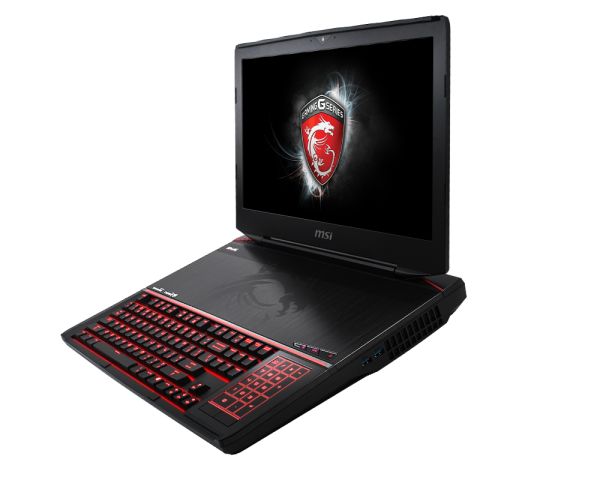
RAID 0 allows you to share data across multiple physical drives, represented as a single disk. This greatly increases the speed sequential read and write: so an array of four 256 GB SSD format M.2 (their supplier acted firm Toshiba) in our GT80 reaches seemingly mind-blowing speeds: 1529 MB / s (read) and 1142 MB / s (write). But far more important for the operation of the system are fast speeds with small files (4KB blocks), but they were no better than a single SATA SSD middle class – 21 and 64 MB / s. Conclusion: Unfortunately, RAID 0 SSD of several still a marketing gimmick. Its only advantage – a large combined volume. If you it is not very important, then you can do one SSD, or buy them without any configuration and add your own SSD. Samsung now offers single M.2 SSD, not lagging or even overtaking our RAID 0 for all parameters (PM851 in the Alienware 13 and XP941 in Asus NX500JK).
The notebook also contains a 7200-working hard drive from HGST 1TB reaching data rates of 140 MB / s. It will be useful for storing data that do not require high-speed access (music, movies, photos).
Video card
On the example of Asus G751JY we already know that even a single Nvidia GeForce GTX 980M – a very powerful graphics solution, even in the newest and most demanding games (not including Assassin’s Creed: Unity) outstanding at least 45 frames per second. On what can two such video cards in SLI-configuration?
Excluding limited to 60 frames per second games (The Crew, Dota 2, Wolfenstein: The New Order), it is clear that SLI-array of two 980M by about 40% faster than a single 980M and 20% faster than GTX 980 for desktop PCs. This allows you to set Full HD resolution and maximum quality settings in each of the games we tested. Even the notoriously poor optimization Assassin’s Creed: Unity issued 55 frames per second. Most other games have achieved 80 or more frames per second, which demonstrates the significant headroom for the future. Note that MSI has given an array of 8 GB of graphics memory (GDDR5), instead of 4, which also seems like overkill, but in the future may well come in handy.
Option with GTX 970M SLI, if such be able to find on sale, must keep up the performance by about 20%. Option with 965M SLI is likely to be on par with single 980M and meaning to take it not.
GT80 does not support Optimus, but a special button to reboot the laptop mode with disabled discrete graphics cards. This will allow it to run longer on a single charge, although a complex games, of course, have to forget – on the integrated graphics Intel Iris Pro Graphics 5200 can be played only in a turn-based strategy like Civilization V. But the viewing of any movie she will cope admirably.
It’s no secret that gaming notebooks very noisy. But GT80 breaks all records: at maximum load (stress test, see. Below), we measured 60 dB, which is comparable with a small hairdryer. In games laptop little quieter, but 53 dBA – it’s still loud. But we’re not surprised – there is a cooling of not one but two powerful video cards, so the noise will have to accept. Especially that the top body is heated much less than we expected – only 30-45 ° C. The bottom is much hotter, especially in the area of the fans – 50-63 ° C. Keep the laptop on your lap is not recommended, although it is unlikely someone will come to mind: the location of the keyboard in this case will not print properly, and weighs laptop a lot. MSI should criticize the decision to place the rear air vents and ventilation grilles – on the sides of the body, hot air is annoying when working with a mouse.
When idle or doing simple tasks (browser, watching movies) case temperature does not exceed 31 ° C, and the noise level is kept within 34-37 dBA, which can be described as “barely audible.” You can work without being distracted by the roar of fans and hot body.
Stress test (Prime95 + FurMark) identified serious throttling all components at maximum load. CPU frequency has fallen below 2.8 GHz base, but he still heated up to 90-95 ° C. Graphics card also slowed down, but one slows down to 734 MHz when heated to 85 ° C, while the other is heated only to 70 ° C, which allows it to operate at 860 MHz – apparently the case in non-uniform cooling, most of the heat is redirected to the left of the processor fan. Fortunately, under normal conditions (even in the most demanding games), both the graphics card and processor operating normally and no throttling occurs.
Energopotrebenie and autonomous operation
Even when idle laptop consumes 34 to 49 watts because even at the minimum frequency of the discrete graphics card is not so economical as in completely disconnected by Optimus. When the load consumes 140 to 330 watts – given that the estimated capacity of the staff of the charger is just 330 watts, equivalent to at stress load test laptop will not charge or discharge.
The battery capacity of 75 Vt⋅ch in GT80 is set not so much for a really long battery life, but for the possibility at least for a while, disconnect the laptop from the network – for example, to carry into the next room. Charge lasts only an hour of the game, 3 hours of reading books, 2 hours watching a movie or 2.5 hours of work in a browser on Wi-Fi. If you want to work longer, you can manually switch the laptop into operation on the built-in CPU graph, but then have to give up the game.
Verdict – MSI GT80 Titan

It is very difficult to decide whether Titan deserves its price, but let’s try. If you’re only interested in the performance, it is not – the market has notebooks with GTX 970M / 980M SLI much cheaper (they are produced by Gigabyte, Aorus, and Clevo). Mechanical keyboard – it is certainly nice, but a separate connection to any other gaming laptop will be much cheaper. And if you want all at once, then get ready to shell out serious: direct analogs have no GT80 and MSI is well known. Fortunately, the company came in good faith to create a laptop and, as a result, it is almost devoid of drawbacks. Those that do exist are due to the limitations of the laws of physics or the market: for example, when such powerful components can not be helped with a short work or loud noise fans, as set matrix with a higher resolution does not allow simple lack of such sale. So if you play on a stationary PC and you do not want the purse allows, GT80 just will not disappoint you – nothing better simply does not exist. Alternatively, you can save by buying a configuration easier – the cheapest cost 300 thousand rubles, but still equipped with 980M SLI, and for games is more important than memory (8-16 GB is quite enough) or SSD RAID. In the end, all this can be added later. Other modifications of the same – for example, 970M SLI – will probably have to wait another month or two, but they probably will cost even cheaper.
Source: MSI
A detailed review of the new laptop MSI GT80 Titan

No comments:
Post a Comment