Taiwanese company KWorld Computer Co. well known from the reviews of computer TV-tuners. Enters our laboratory multimedia products KWorld Computer not enough stars in the sky, but that did not stop some models show interesting technical solutions together with a good combination of price and functionality.
As often happens in the rapidly changing computer market, the manufacturer, starting with a certain type of product, eventually begins to look for a new point of application. One of these for KWorld was the production of gaming peripherals, which, as it happens just as often in 2012 was allocated a separate brand GAMDIAS Technology, received its own motto «Gaming Art in Motion» »(free translation of” Game Art in Motion “).
For two years the product line GAMDIAS replenished so that can compete with the range of well-known brands with long-standing reputation, while pricing policy should contribute to this.
As far as can be considered justifiable ambitions Taiwanese manufacturer, and we try to find out by testing for the beginning (there is reason to believe that this material is not limited familiarity) keyboard GAMDIAS Hermes, named after the Greek god of commerce. However, under its auspices were not only trade and trickery, but with cunning and dexterity, probably this explains the choice of name for a gaming device.
Supplied
Gaming devices represent a class of computer peripherals, which, they say, made to meet on clothes, and here the designers did not lose face. White box with black and red (color light) image of the keyboard and transparent inserts on both sides, of course, helps to attract the interest of the potential buyer.
Among the languages available on the back of the box and found reference Russian, but the quality of the translation is poor, which are only «N-rocker circular buffer” or “speed controller”.
Package Contents are:
- keyboard;
- Detachable palm rest;
- User Documentation
- set of labels with logo.
Expected for a modern device according to the manufacturer’s website to download
Design and specifications
The keyboard comes in two versions, HERMES Essential (internal index GKB2000) and Hermes Ultimate (internal index GKB2010, test specimen), differing in the presence of the palm rest, so all that was written more than the description of the very cradle holds for both.
Make notes of the following features GAMDIAS Hermes :
- technology GAMDIAS Hermes Element, increasing the velocity by 20% and reduces noise
- use mechanical switches Cherry MX Blue, withstand 50 million keystrokes for all the buttons
- button illumination with adjustable brightness
- 32-bit microprocessor ARM Cortex,
- sampling frequency 1000 Hz,
- 512 KB of internal memory to store profiles and key combinations,
- Allocated 13 customizable buttons,
- support simultaneously pressing all the buttons (N-key roll ower),
- record combinations of buttons (macros)
- ergonomic design with a detachable palm rest,
- magnetic mount stand with the possibility of its use as a cover,
- USB and audio ports,
- ability to use both right-handers and left-handers.
- Become indispensable status attributes gaming peripheral cable armor “military grade” and gold-plated connectors derive beyond the list as do not affect the quality of work.
Designers GAMDIAS Hermes succeeded not only in the design of the box, but also to work on the appearance of the device, chopped face of the body, made stylized Greek keyboard font name in the upper left corner, equipped with separate backlit yellow (buttons are illuminated in red) logo on the bottom and original look LEDs with the same stylization keyboard provide a unique look.
This contributes to the rather unusual location of the selected buttons, if a vertical line (5 buttons, labeled with G1 to G5) to the left of the main keys found in other manufacturers, for some reason labeled with Roman numerals lower two blocks of three buttons (MI on MIII and MIV by MVI) and 2 buttons on the right and left of the button “up» (MVII and MVIII) are an original feature of the model.
The manufacturer’s website claimed 6 multimedia keys, but at this point the drafters describe dissemble it comes to dual-use buttons F2, F3, F5, F6, F7 and F8, control volume, mute and rewind in combination with the Fn.
GAMDIAS Hermes has a layout with long and narrow down the Shift Enter, which will certainly suit the majority of potential buyers, except, perhaps, the stalwarts of the L-shaped “input.”

Keyboard localized traditionally for this class of devices, both series characters Backlight off are white. Russian letters are less visible, which must inevitably affect when the backlight, but more on that below.
Keyboard Dimensions without stand up 474.85 x 310.83 x 39 mm, artificial weighting for greater stability characteristic of gaming keyboards, the device weighs 1.6 kg without stand 1.8 kg and with her.
In full accordance with the specifications of the stand has a magnetic mount, which provides an extremely rare possibility of quick assembly and dismantling with optional use stand as a cover that protects the keyboard from dust or protecting when carrying (a fixation in this form is not provided, so be careful ).
Turning the keyboard (note the original design of the reverse side, does not affect the use of the device, but shows the attention to detail the manufacturer), you can find two rubber feet prevent slipping and puts forward a rack to increase the angle of the same amount.
If the lower legs to the size and quality of their attachment no claims, then on the side of the semi-circular racks plastic bumpers can cause scratches on the table while moving the keyboard.
The cable has a 2.2 m in length, which should be enough for all scenarios.
Decent cable thickness, exacerbated rather thick braid, explained using 4 connectors – 2 USB (one for the keyboard, the second for the use of its port) and 2 mini-jack 3.5 mm to connect to the keyboard headphones and microphone. Connectors on the keyboard itself focused on the right when viewed from the user side of the rear panel.
Alas, the connector on the keyboard has a second version of the interface, use it for recycling speed drives that support USB 3 will not work. Connect the second USB connector and audio connector optional keyboard itself rather than one port.
Red LEDs are designed in general psevdogrecheskom style modes signal the Num Lock and Caps Lock, information about the Scroll Lock mode is not displayed, the third indicator is responsible for mode Gaming (activated by a combination Fn + F12), disabling Windows-button.
Combination Fn + F11 disables all the buttons until it is pressed again, in some cases it may be useful.
Test system configuration
- Processor Intel Core i7-970
- Mainboard Gigabyte X58A-UD3R (rev. 1.0)
- Video card Gigabyte GeForce GTX TITAN
- Memory 16 GB (4 × 4096 DDR3 Samsung M378B5273DH0-CH9)
- Sound Card Creative Sound Blaster X-Fi Titanium PCIe
- SSD 64GB OCZ Vertex 4
- 256GB Samsung SSD 840 EVO
- SSD 512GB OCZ Octane
- Hard Disk 2 TB Toshiba (DT01ACA200)
- Hard Disk 2 TB Seagate Barracuda LP (ST32000542AS)
- Hard Drive 1TB Seagate Barracuda 7200.12 (ST31000542AS)
- Hard Drive 1TB Seagate Barracuda 7200.12 (ST31000542AS)
- Hard Disk 1 TB WD Caviar Blue (10EALX)
- DVD ReWriter ASUS DRW-24B1ST
- Operating system Windows XP Professional (SP3) RUS, Windows 7 Ultimate x64 RUS and Windows 8.1 Pro x64 RUS.
- Connecting and Configuring
For its entire periphery GAMDIAS Hermes uses one program called HERA (another reference to Greek mythology), was used for testing version 2.0.0.

The program does not require installation and does not register in the system, the manufacturer’s website noted separately as an advantage, try to figure out how this is true.
When you first start the program determines the installed hardware and loads the appropriate device for handling files, progress is displayed on the display in the form of an animated company logo.
The first tab allows you to configure a button for each of the 10 profiles, profiles with Fn switch in conjunction with the numeric keys from “1″ to “0″, a specially marked horizontal stripes in addition to the basic notation.
However, no one bothers to use to switch profiles or a combination of any button (macro), the settings allow it. Each profile can be attributed to three applications (link only works when running software), on completion of the application remains active associated profile.
Also switch profiles directly remapping, the list of available features includes system combinations (button Windows, expand / collapse the window, launching the calculator, call the search button “Run”, “My Computer”, zooming, power management), multimedia features control Skype (open the program to respond, hold) and launch a custom application.
We should also mention the function «Blueprint», to output a list of designated screen buttons.
Designed to create macros tab «Macro Management».
It supports both operations with the keyboard (with a combination of Windows-button handled correctly), and the preservation of the trajectory of the mouse with the ability to set the coordinates manually, you can record time delay when pressed. Macros can be run once, a certain amount of time, continuously or continuously with the ability to interrupt by pressing any key.
Macros are stored as text files *. Ahk at the folder with the program \ Macro \ name of the device that provides a simple transfer or edit manually as needed.
You can record macros “on the fly.” Responsible for this combination Fn + Ctrl (button marked additionally patterned camera). After you group LED flashes yellow that serves as a signal to input your own combination (maximum 21) displays. Upon completion of the entry, again press Fn + Ctrl, wait for change flashing LEDs on the upper steady glow and click the target button.
Add a spoonful of tar – experience similar functional lubricated his work only when running the program HERA, allows you to make the same operation more simple and convenient way. In addition, a live recording during testing sometimes fire only after reconnecting physical keyboard.
Additionally, it is worth noting the lack of support form combinations Alt + Fn + F2, strangely replacement program for the Alt + Q (Alt + Fn + F3 on the Alt + P, Alt + Fn + F5 on the Alt + G, and so on), while third-party software these combinations work out without any difficulty.
Tab «Keyboard Luminance» designed to adjust the backlight default value for each of the profiles (off, 25%, 50%, 75%, 100%, throbbing).
Same brightness manually adjusted using a combination of the Fn buttons “8″ and “2″ right digital unit, which also has additional relevant designation. No adjustment is cyclical, so use one of the buttons to reduce and increase the brightness will not work.
Range of brightness can be called comfortable (in the pictures below the minimum and maximum values).
As suggested above, the size of the characters of the Russian alphabet leads to less legibility Russian letters when backlit.
Curious possibility of software is available GAMDIAS Hermes section «Assign Sound & Timer» appointment to any single button or continuous audio playback or timer (also requires running HERA), and optional restart interrupt single and double clicking.
Sound files (only supported format *. Wav, Russian names are displayed correctly) can be selected in the tab «Sound File Edit».
There’s also available recording microphone input with adjustable level.
To adjust the timer section is intended «Timer Settings», supported by OSD in size and position adjustments.
Tab «Muscle Memory» contains statistics on the use of the keyboard.
Section «Olympics» unavailable apparently delayed its content for future versions.
The first keyboard connection presented an unpleasant surprise. Processing mode by pressing all the buttons to operate does not allow settings BIOS, however GAMDIAS Hermes refused to run before Windows even in standard mode support simultaneous pressing 6 buttons (6 Key).
Before you enter this feature in the list of disadvantages, it was decided to check for firmware updates (our copy has reached version 51) on the tab «Update / Support».
The result was a change in the firmware from version 51 to version 75, which is turned corrected, so when buying is recommended not to ignore updates from the manufacturer.
Clicking on the word «HERA» in the lower left corner of the main window of the program of the same name causes additional settings to select the language of the text prompts (Russian maintained, but the settings in any case remain in English), including the screen and voice (male or female voice to choose) tips when switching profile changes volume and resolution sensors from mice GAMDIAS Hermes when available.
There you can choose the color and size of the OSD and activate automatically save changes when you exit the program.
It should be remembered that all the notifications also work exclusively with running software. Perhaps some readers by this time there was a question on the frequency of this point in the text. Well, it’s time to answer. The fact that the autonomous operation of the program does not provide full-time startup, the manufacturer recommends officially add yourself HERA in startup operating system. But even that would not be worth a special mention, if not for two things – a long (about 20 seconds on the test configuration!) Run the application that demonstrated in the top of other windows load indicator and the need to follow the program window with a resolution of 1024×768 manually.
Attempting to pass employees GAMDIAS Hermes the apparent disadvantage of this realization led to the answer of the form “if you make a roll-up application, it will be phased out in a normal setup, and it is inconvenient for the user.” Be that as it may, the abolition of such restrictions in the following strange versions of the software would eliminate the only significant flaws HERA, the program is otherwise commendable, surely compete with the regular programs of other manufacturers, and in some respects superior to them.
Simultaneously pressing
As befits a modern mechanical gaming keyboard, GAMDIAS Hermes supports any number of processing simultaneously pressed buttons.
Switching is accomplished by a combination of Fn + Pause / Break, standard mode returns combination Fn + Scroll Lock, appropriate additional characters on the buttons are present.
Checking in games and in Microsoft Keyboard Ghosting Demonstration fully confirmed keyboard performance in this mode.
Impressions from the use
In GAMDIAS Hermes mounted Cherry MX Blue switches with actuation force of 50 g (60 g peak) and a depth of 2 mm to pressing operation and 4 mm to stop.
These switches provide tactile sensation and expressed comparable with membrane keyboards pressing force, because of what are considered the most suitable for typesetting. In addition, they have a click (click), for which he especially appreciated by lovers of the heat lamp that sound when pressed.
Some believe, Cherry MX Blue little use for gaming, but here we tread on shaky ground of subjectivity, so we only note that the author of these switches especially in games do not interfere, especially the developers of this particular keyboard made one modification that distinguishes GAMDIAS Hermes from competing solutions.
Entitled GAMDIAS Element hiding existence of a special damping pads between the buttons and keyboard housing, it is clearly seen in the following screenshot.
Interestingly, the right of the keyboard unit laying deprived.
We contacted the manufacturer for an explanation, suspecting incompleteness test specimen, but this feature has been officially confirmed. Probably the developers believe the use of these buttons is not so frequent that it took such measures, what they are not so far from the truth, if we remember that a large number of gaming keyboards is available without any additional digital block. Especially, in the absence of normal use of the damper affects only the level of noise that the other buttons in really reduced damping as compared with other mechanical keyboards. Claimed 20% acceleration pressing provided by using a pad, the author was unable to feel, but it can be assumed that the difference between someone with keyboards GAMDIAS Element technology and without it will be more visible.
Buttons G1 – G5 in the transition from the keyboard without additional buttons require getting used to at first have a chance instead of pressing buttons Tab, Shift and Ctrl. Surprisingly comfortable buttons were MI – MIII, using WASD or ESDF shooters or other games are precisely under the thumb of the left hand. Contrary to the author’s fears, buttons and MVII MVIII not prevent the normal use of a cursor block, and their combination with the cursor block and buttons MIV – MVI really able to provide additional comfort lefties, inaccessible to other keyboards.
Working with mobile devices
When connected to the tablet ASUS Nexus July 2013 (version Android 4.4.2) through OTG cable GAMDIAS Hermes is not ashamed to show their origin, defined as Kworld Kworld Gaming Keyboard.
Noticeable delay when such use is not revealed.
Diagnosis
According to the results of testing the keyboard left a positive impression, complaints or unimportant (version keyboard interface port) or can be corrected by the manufacturer (Startup HERA). Retail prices for GAMDIAS Hermes played Ultimate in the domestic market starting from about 5000 rubles at the time of this writing, this is the usual standard for this class of mechanical keyboards. Nevertheless, despite the reluctance of the manufacturer to enter into a price war (due to, inter alia, the cost of components), this model has something to attract potential buyers.
Pro:
- Mechanical switches Cherry MX Blue
- adjustable backlight
- Simultaneous processing of clicks with no restrictions on the number of buttons
- built-in memory for storing profiles and keyboard shortcuts
- additional buttons with comfortable seating, including left-handed
- damping gasket GAMDIAS Hermes Element
- original mount on the palm rest with the possibility of using it as a cover
- USB-output and audio jacks
- comfortable and functional staffing software
- original design
Contra:
- lower readability Russian layout compared with the British
- inconvenient autostart staffing software
- support a combination of incorrect type Alt + Fn + F2 in the staffing software
- USB 2 connector for connecting the keyboard
- lack Scroll Lock indicator
GAMDIAS Hermes - mechanical backlit keyboard from a new player in the market of gaming peripherals
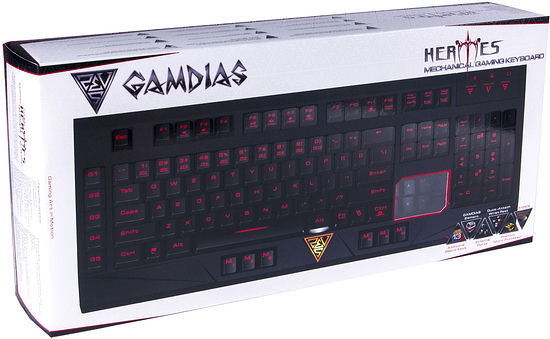


No comments:
Post a Comment