We rarely test the keyboard, however, considered today’s models are somehow connected with mobile devices, so we decided to make a small exception and talk about them.
Logitech Wireless Touch Keyboard K400 Black USB
The manufacturer positions this keyboard as a universal remote control for your Smart TV. In addition, it can serve as a remote control to your regular TV that is connected to the computer. Actually, that’s what I did and used.
Most of the keyboard is made of plastic, it concerns both the body and the buttons themselves. Generally speaking, this plastic can be divided into two parts – the one on the front side and one on the rear portion. The front part of a rough, back as completely smooth.
Keyboard layout reminds Notebook: narrow “efki” integrated into the main part of the navigation arrows and small Enter. However, unlike the notebook keyboard is of the traditional type is used instead of the island. Thanks to this soft keys feels good press, typing a bit easier.
Among the shortcomings, I would note very small and inconvenient location Enter navigation arrows to move to the right of their worth and make a right Shift little more. In the current scenario, you’ll often miss on the right Shift key and click on the navigation arrows “Up”.
The right of the main keyboard touchpad located built, it has a relatively small, but sufficient for convenient use. Button underneath have a short stroke with a distinctive click. The touchpad surface is made of matt, slightly rough plastic, pleasant to the touch. The touchpad supports multitouch gestures such as scrolling page swipe two fingers.
The manufacturer claims the keyboard range up to seven meters, in my testing numbers were not confirmed. At a distance of three meters keyboard periodically lose signal, be ready for it.
The keyboard comes in two colors – black and white. To supply uses two penlight batteries, already reaching complete.
I used the K400 as a bedside remote control to operate a TV connected to my iMac. I liked that the touchpad supports multitouch gestures, pleased that the toggle button and adjust the volume of music and work with OS X. upset a small range of the keyboard, as well as the accuracy of the touchpad, for example, when you scroll through pages with it you can easily “leave” in end of the article, we have to be careful “svaypat.”
The cost model is 1 500-2 000, depending on the store. For the money you get a wireless keyboard with integrated touchpad keys have a soft touch, and not the most convenient location right Shift.
Logitech Wireless Solar Keyboard K760 Silver Bluetooth
Another wireless keyboard, this time specifically optimized for use with appliances Apple. This is indicated by a similar layout, the presence of CMD key and similar design icons. However, the official website of Logitech, this keyboard is also in the “for Apple», so no doubt it no appointment.
Unlike K400, K750 connects via Bluetooth, the connection process you will need to enter the code from the keyboard, then OS X will automatically connect to it.
Despite the similar design in the style of Apple, have K760 several individual characteristics. First, unlike the original keyboards Apple, K760 housing is made of plastic, stylized metal.
Second, the buttons have a soft touch, and this, in my opinion, the dignity of the keyboard. Also note and wider Enter and changed “efki.” If the original keyboard F1/F2 are responsible for adjusting the brightness, the K760 this function was transferred to F6/F7. The reasons for this decision – just below. Logitech also decided to abandon the buttons switch tracks, and this, in my opinion, minus. Despite the change in the course of the buttons after using the original Apple keyboard K760 to get used to very quickly. Incidentally, an interesting feature of the keyboard: while connecting its brand and Apple keyboard to adjust the brightness on the iMac K760 stops working. Manufacturer knows about this feature and specifically warns users about the need to disconnect the keyboard before using proprietary K760.
Keyboard is able to remember pairing with specific devices. How it works: Let’s say you have connected the keyboard to the iMac, and then took it with him and would like to work on an iPad or other tablet. To do this you need to click before pairing on F2/F3, after connecting to the device keyboard remembers it, and on quite clicking on “efku”, which you tied him up. Thus it is possible to store up to three devices. That’s why Logitech and moved the brightness keys.
Another feature of the keyboard – charging from sunlight. The manufacturer claims the work up to three months without charge, and also notes that the device is sufficient to charge and weak sunlight or indoor. Verify this assertion, we, unfortunately, have not been able, for three weeks and the keyboard is not dead. Apparently, the amount of light needed for its “re-charge” has always been higher than that of the discharge.
In retail this keyboard can be found for 1 500-2 000 (recommend a good prosherstit Yandex.Market, as some sellers put a price tag on level three thousand) for the money you get a decent alternative to the wireless keyboard from Apple, as well as the opportunity to save a few thousands.
Logitech Illuminated Keyboard K810 Black Bluetooth
At the last presentation of this keyboard is interested me the most. Judge for yourself: the presence of illumination, aluminum housing and a decent design. All this, anyway, influenced my decision to become acquainted with the keyboard closer.
Most of the front panel is made of aluminum, except for the top row with “efkami”, he decided to make a glossy plastic, as well as the ends of the keyboard. The rear part is made of opaque plastic.
Here we use notebook layout, the keyboard itself is an island type. The keys have a nice soft tap-in a low click. The first thing I immediately liked – the distance between the keys. Usually a handful of buttons compact keyboards, resulting in fingers can be confused, and the device have long to get used to. But not in the case of K810. This keyboard you are used almost immediately.
Unlike K400, here normal right Shift, and navigation keys are located underneath.
If K760 was created for technology to Apple, when you look at K810 realize that this keyboard – primarily for owners of computers on Windows, evidenced by the corresponding key on the bottom row. However, with my iMac K810 also worked perfectly, even supported by the function keys.
One of the main features of this keyboard is the presence of built-in lighting. Keys and rim over them illuminated with white light. Brightness control on the keyboard laid F5/F6.
As well as K760, K810 is able to remember paired devices and switch between them.
The keyboard has a built-in battery, you can easily recharge it using a regular microUSB cable.
Retail price ranges from keyboard 4000 to 5000 rubles. For the money you get a comfortable wireless keyboard with aluminum case, backlit keys and the ability to charge via microUSB. Personally, I loved the K810, but I understand that the price tag of 4500 rubles deter many potential buyers. On the other hand, if you look at the range of keyboards on the same Yandex.market, then find a similar solution for Bluetooth connectivity and built-in backlit keys you are unlikely to succeed.
Conclusion
I am pleased to have tested all three keyboard from Logitech. Me away pleased that the company “probes” all areas in which you can use their devices. Then you and the keyboard for the iPad, and support for Apple, and a wireless keyboard with backlight, and a separate device for Smart TV.
By the way, if you know it is interesting keyboard for mobile devices, you can talk about them in the comments and we will try to take them for review.
Review of the three wireless keyboards from Logitech
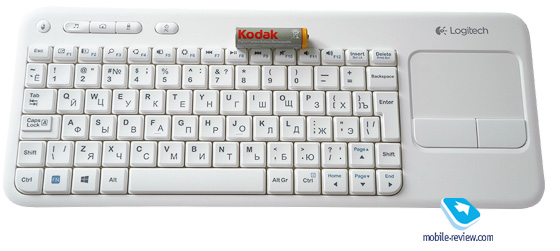




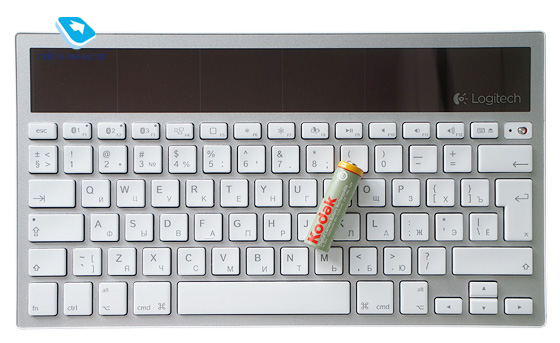
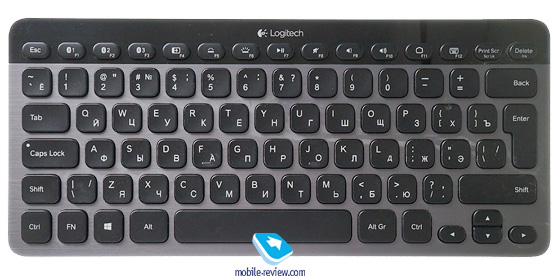

No comments:
Post a Comment